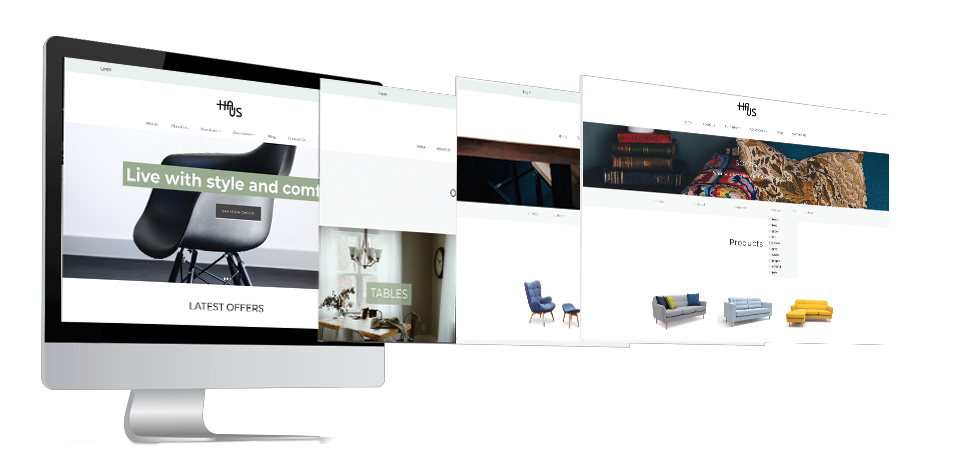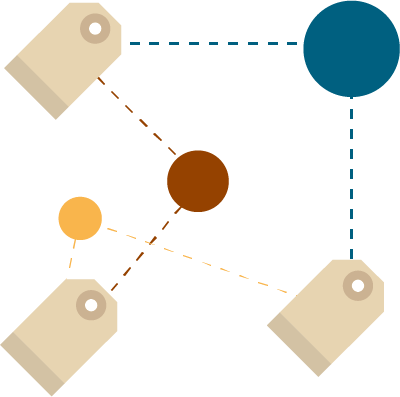CATEGORY TAGS TAB
Click on Build > Shop > Category Tags
Category tags are useful when you want to organise your products. You can add one or more tags to your product and you can make specific tags for your variants. By doing that, you can group your products exactly as you want.
In this section you will see all the tags used at the variant level in the Products Tab. You will be able to add new ones.

HOW DO TAGS WORK
You can pick which products to show in the catalogue of the shop by entering tags. You may enter as many tags as you want. Be aware that by entering multiple tags you will effectively filter down the selection and number of modules shown - not vice versa.
If you want to show only Tables in a catalogue you should tag ALL the Table products with the tag “Tables”.
EXAMPLE
A shop has 3 products tagged as following:
Product 1 - [tag1],
Product 2 - [tag1], [tag2],
Product 3 - [tag1], [tag2], [tag3]
When entering [tag1] in the Catalogue, Product 1,Product 2 and Product 3 will be displayed as they all share the same tag.
When entering [tag1] AND [tag2] in the Catalogue, only Product 2+3 will be displayed as they both share those tags.
When entering [tag1] AND [tag2] AND [tag3] in the Catalogue, only Product 3 will be displayed as it is the only one that has all three tags attached to it.
Also, be aware that products will NOT display in the catalogue module if:
1) The product is set to “HIDDEN”
2) The product is set to ‘0’ in quantity and the out-of-stock behaviour is selected to be hidden.