With these guidelines you will be able to go step by step through the landing page uploading process. First you will go through the Hubspot prioritising phase, then the phoenix phase and the Shutterstock image downloading phase.
-
Step 1
First of all, head over to Hubspot and click on the Greyscaling from the pipeline options.
-
Step 2
-
Step 3
-
Step 4
The second stage is to go on Phoenix.
-
Step 5
-
Step 6
-
Step 7
-
Step 8
-
Step 9
-
Step 10
-
Step 11
-
Step 12
-
Step 13
-
Step 14
-
Step 15
The next part is the pictures. The first thing you need to do is to search on Facebook or any other social media or website, whether there are images that you can use. It is very important to check if you can take them from their Facebook before resorting to Shutterstock. If however, you still did not find anything on Facebook, you can head over to google.
-
Step 16
-
Step 17
-
Step 18
-
Step 19
-
Step 20
If the client has no images anywhere then you have to go to Shutterstock. You will need one image for the cover photo, a logo (that will be in a separate drive), and another image for the Gallery.
-
Step 21
It is important to know that if the image has the line written that it’s an editorial, we do not download it.
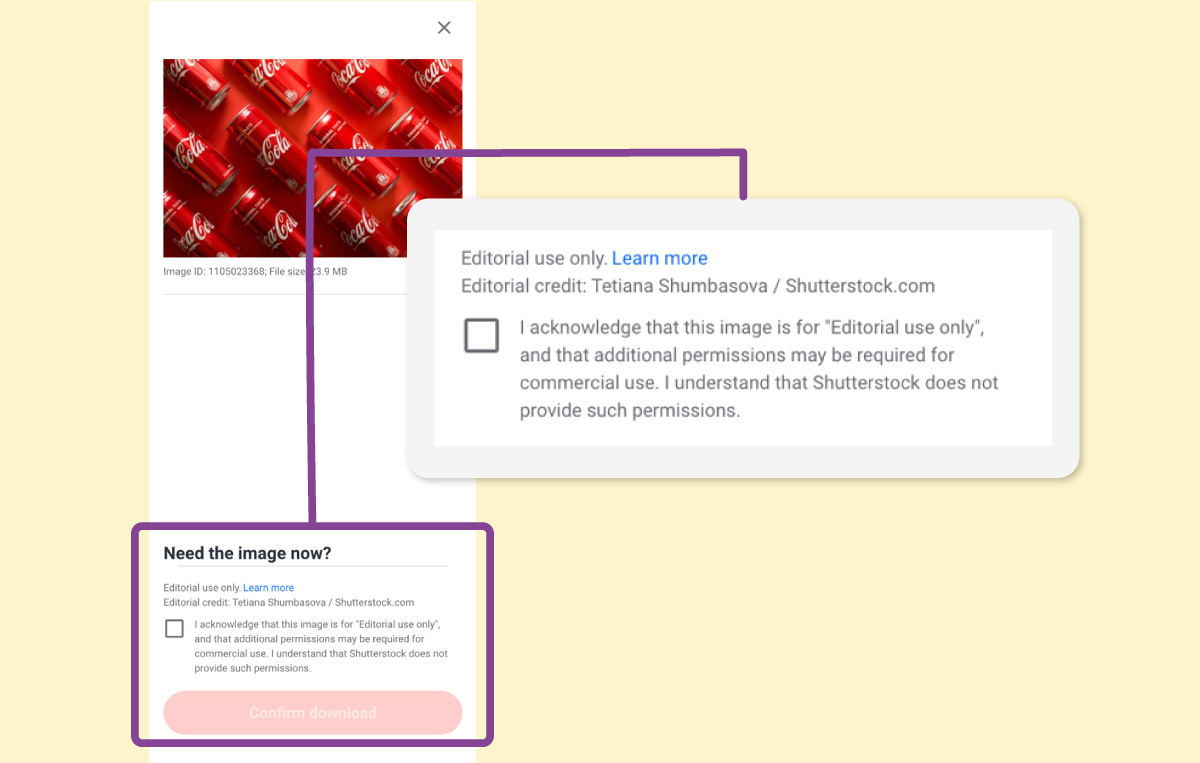
-
Step 22
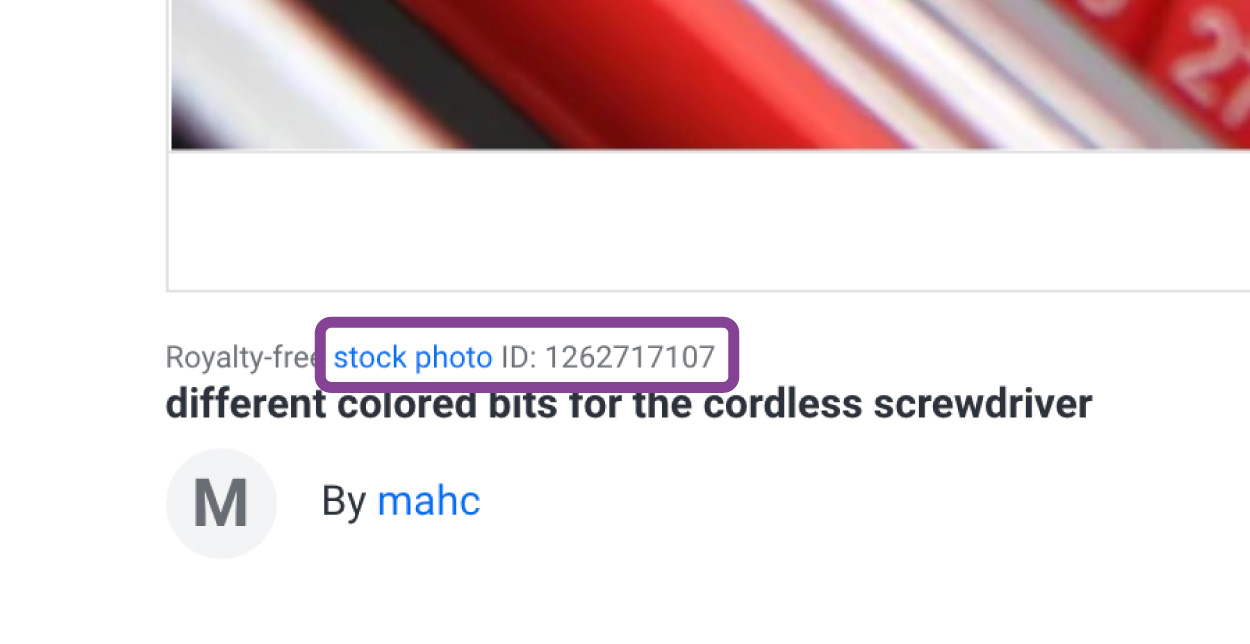
Another thing that we do when we search on Shutterstock is that we go on the sheet ‘Misc Photos IDs’ and check from the ID of the image whether it has been used before or not by doing CTRL+F and pasting the code there from Shutterstock. When that is done you write your name within the field provided and write how many times you used the picture. We can only use it twice.
-
Step 23
-
Step 24
-
Step 25
